Forgot Your Password
If you have forgotten your password, you can easily reset your password by following these simple steps.
1.Click I Forgot My Password below the Sign In button.

The Sign In Window
2.Enter the email address associated with your account and click Submit.
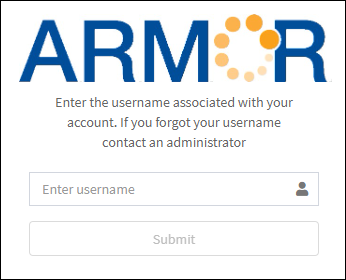
Enter Username
3.The Email Sent message should appear on screen, as shown below.
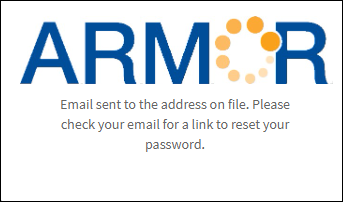
Email Sent Confirmation
4.Follow the email instructions to reset your password.
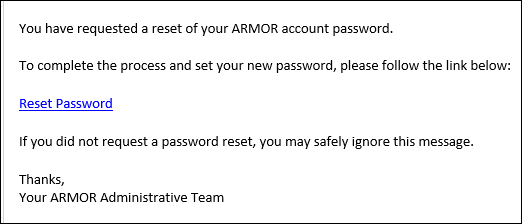
Password Reset Email
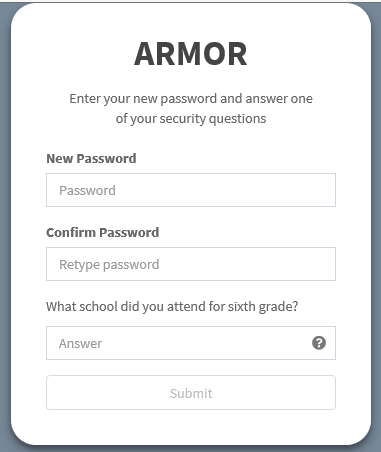
Password Reset Instructions
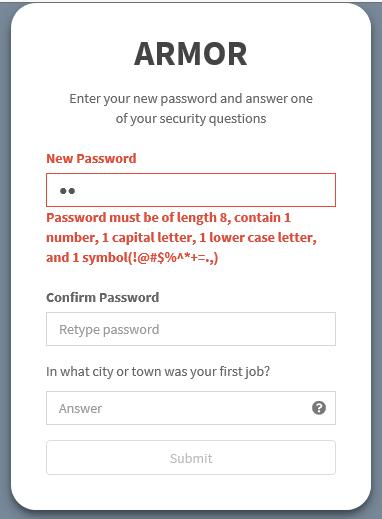
Password Requirements
