Shared Video Links
Supports the AutoPilot and Stop Arm functionality. The table lists the shared AutoPilot and StopArm video and details revolving around the shared video.
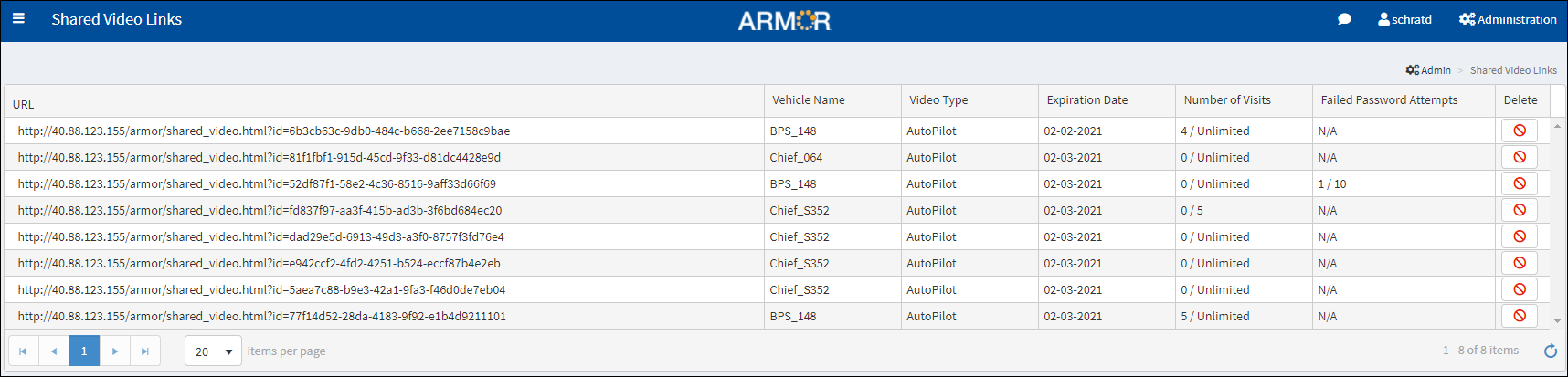
Shared Video Links Window
URL – The web address of the video link.
To open the link, right click on the link and a drop down box appears. Select 'Go to' to open the URL of the video.
Vehicle Name – Vehicle that is subject to the video.
Video Type – Video is either AutoPilot or StopArm.
Expiration Date – Date when the video is no longer available for viewing.
Number of Visits – Amount of visits against the number of preset visits allowed. The number of allowed visits can also be set to 'Unlimited.'
Failed Password Attempts – Number of times the user failed to enter the correct password.
Delete – Click![]() to clear the link to the video from the list.
to clear the link to the video from the list.
After clicking Delete, a confirmation message appears to confirm the deletion of the link. Click Yes to proceed. Click No to cancel.
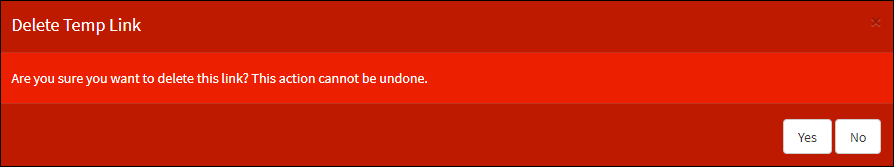
Video Link Deletion Confirmation
