Reset Password
1.In the event that a user is locked out of accessing the system or has forgotten the password and/or security questions, click on the Advanced Settings button and click on Reset Credentials.
Advanced Settings
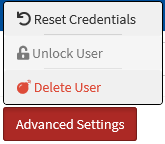
Alternate Advance Setting
If the status of the user is Awaiting User, the following drop-down menu appears:
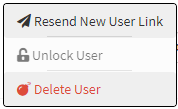
Click Resend New User Link to send a new temporary link (Templink) to the user. A prompt confirming the newly created link is sent to the User will appear.

Resend New User Link Confirmation
2.A prompt asking to confirm making changes will appear.
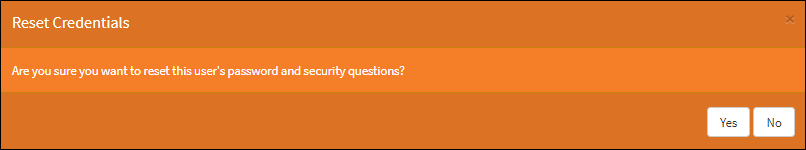
Reset Credentials Confirmation
3.Click Yes and the following prompt will appear asking to link to reset password and security questions sent to user. Click OK and the user will receive an email with instructions on how to reset the password. Within the email click the link Reset Security Questions.
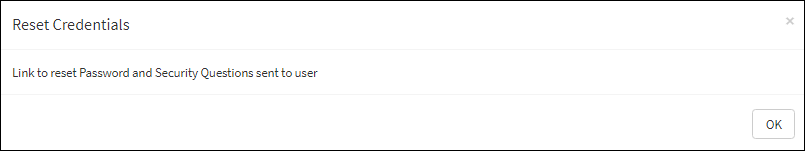
Reset Credentials Questions Prompt
4.After clicking on the Reset Security Questions link, a dialog box opens where the new password and security questions can be entered on individual windows. Within the Password window enter and confirm the new password. Click Next to advance to the Questions window.
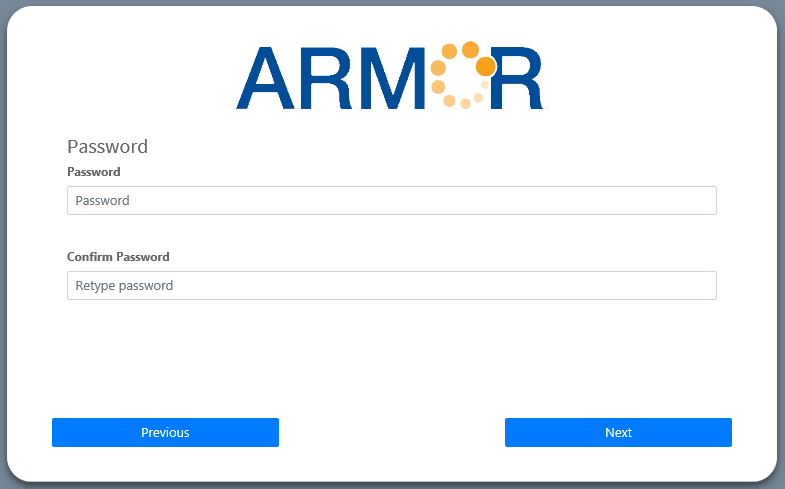
User Info, Password Window
5.On the Questions window select and answer the new security questions from each of the drop-down lists and provide the answer in the Answer box below each question. Once the password and security questions are completed click Submit.
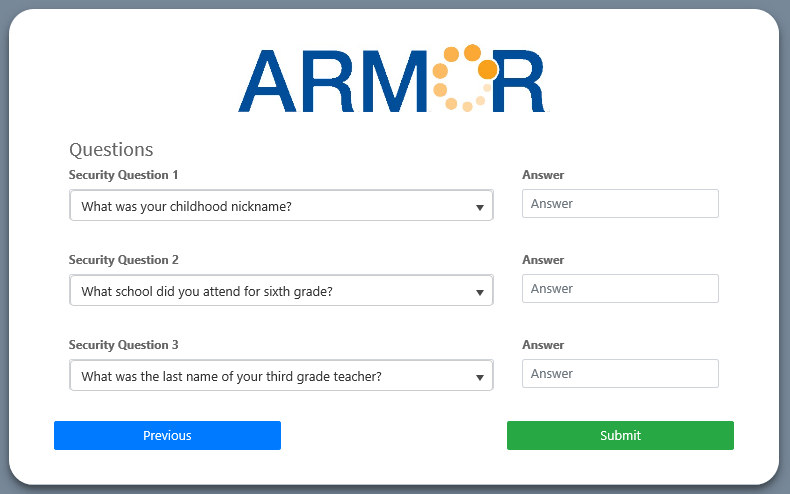
User Info, Password Questions
6.After clicking Submit a confirmation message will appear. Click OK.
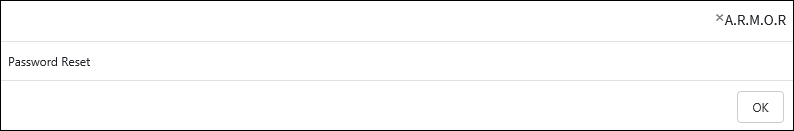
Password Reset Confirmation
