Review Steps
These are the displayed descriptions of review steps for Stop Arm violations.
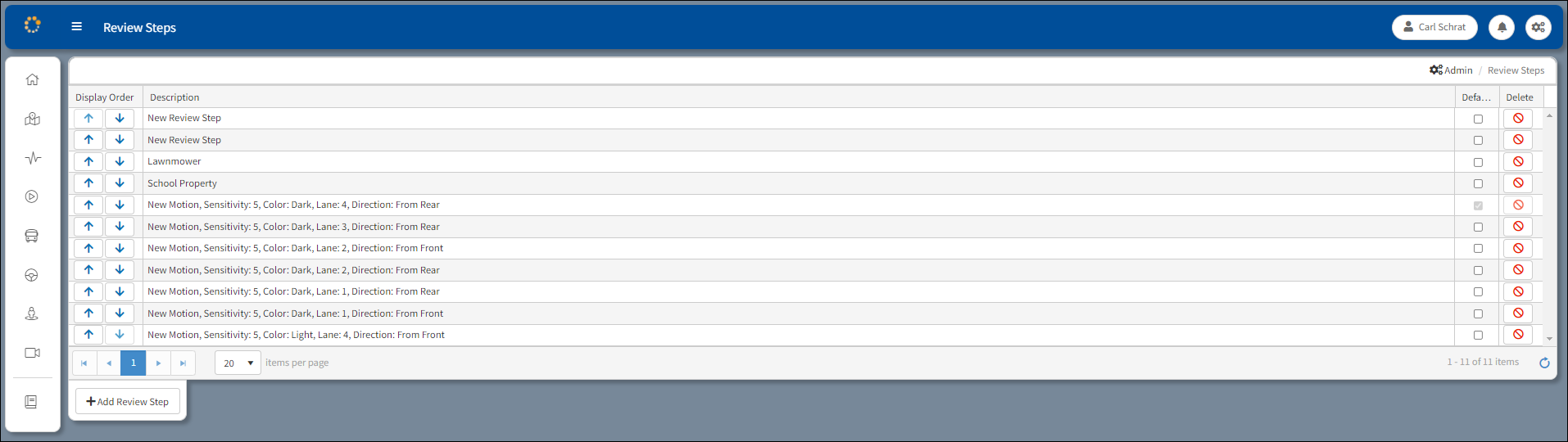
Review Steps Initial Window
Display Order – Click the arrow keys to adjust the order the Description appears on the list.
Description – Definition of the Review Step.
Default – A user-determined violation description used to define a initial stop arm violation step.
Delete – Click Delete![]() to clear the Review Description from the table. A prompt requesting confirmation will appear. Click 'Yes' to delete.
to clear the Review Description from the table. A prompt requesting confirmation will appear. Click 'Yes' to delete.

Review Step Deletion Confirmation
+Add Review – Click to add a new Description to the list. The new Description will appear at the top of the list when added.
