Summary Box Controls
The Summary Boxes create an overview of the items monitored within a specific module. It is located at the top of each module that it appears.
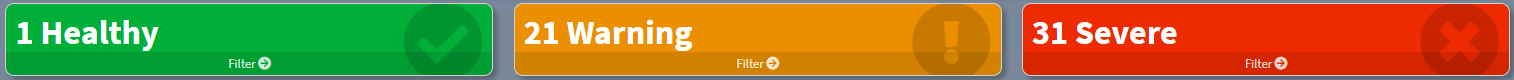
Summary Boxes
The Summary Boxes are utilized in the following modules:
•Diagnostics – Shows vehicle status.
•AutoPilot – Shows video status.
•StopArm – Shows stoparm violations.
•Driver – Shows driver reviews.
•Student – Shows student route status.
Clicking the filter section of a Summary Box will filter the table to show only the listings which match the status that was clicked. When the summary bar section is selected it will change to a white border indicating it is selected. Clicking it again will toggle back to an unfiltered view showing all listings in the table.
