Summary Boxes
The Summary Boxes is an overview of the status of available reviews. It is located at the top of ARMOR-Driver.
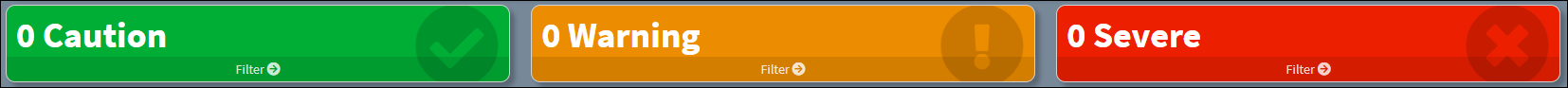
Summary Boxes
Select Driver – Use this drop-down list to select an individual driver or all drivers subject to ranking. It is possible to type the name of the vehicle in the drop-down list to quickly auto-filter the name within the list.
+Add Review – Click this button to create a driver review. Refer to the Add Review Item section for more information.
There are three possible categories for Driver Reviews in the Summary Boxes.
•Caution – Correlates to reviews displaying ![]() in Driver.
in Driver.
•Warning – Correlates to reviews displaying ![]() in Driver.
in Driver.
•Severe – Correlates to reviews displaying ![]() in Driver.
in Driver.
Click the Filter arrow in any of the Summary Boxes to review any one of the three driver review categories for all drivers, or for an individual driver selected from the Select Driver drop-down list. For example, to review the Severe driver review category for all drivers, click the Filter arrow on the red Severe Summary Box.
The following screen depicts an example of the Severe category displayed for all drivers:
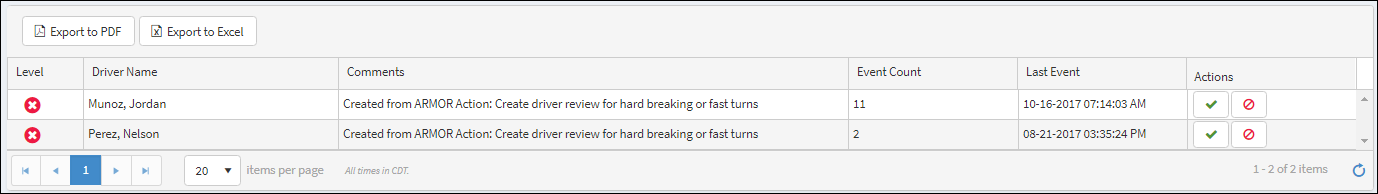
Category Display for All Drivers
To review the Severe categories for a specific driver, select the name of the driver from the Select Driver drop-down list prior to clicking the Filter arrow in the Severe Summary bar to obtain and review the data for the driver. An individual driver can also be selected from the list of drivers displayed under the filtered category if All Drivers is the selection from the Select Driver pull-down list.
The sample below depicts the Severe driver review category for a specified driver (i.e. Jordan Munoz) chosen from the Select Driver drop-down list.
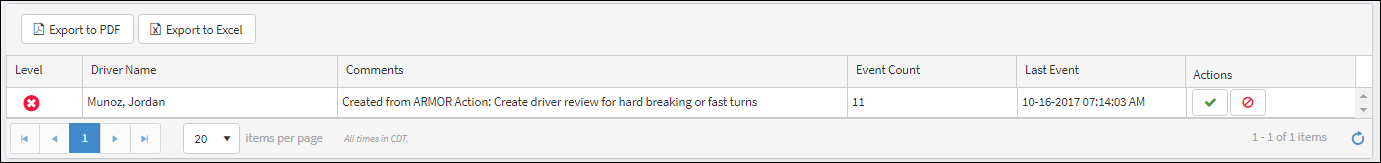
Severe Driver Ranking
At this time, the Filter arrow within the Severe bar reads "Unfilter." Click the "Unfilter" arrow to return to the previous view of all drivers displayed under all three driver categories. The data compiled for the driver categories, and the level of severity of that data, factor in the overall ranking of an individual driver.
For more information about driver rankings, refer to the Driver Ranking section.
