Events
The Events Search Mode criteria for Vehicle Events, Video Events, and Student Events.
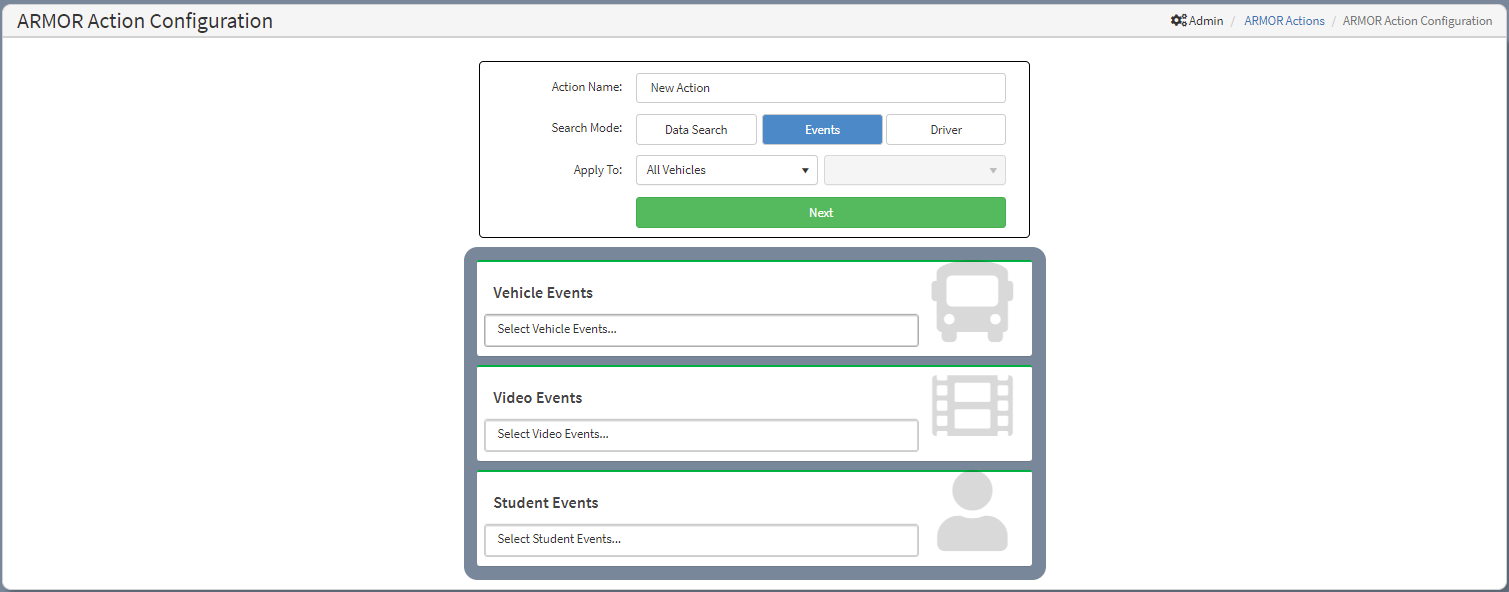
Events Window
Vehicle Events
Click inside the Select Vehicle Events... text box to access the drop-down menu of Vehicle Events that are aligned with the Diagnostic Alert Tab fields.
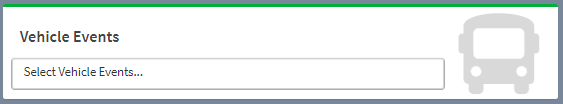
Vehicle Events Drop Down Menu
Video Events
Click inside the Select Video Events... text box to access the drop-down menu of Video Events.
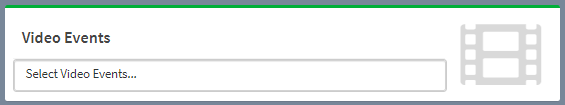
Video Events Drop Down Menu
Select Video Events Menu:
Video Event Field |
Definition |
|---|---|
Requested |
A new video file has been requested by: |
Conversation Successful |
File Conversion: Successful |
Deleted |
File deleted by:..... |
File Processing Error |
A file processing error occurred |
Conversion Failed, Will Retry |
The conversion reported as failed |
Analysis Failed, No More Retries |
The file analysis has failed and will not be retried |
Protection On |
User has set the file protection on |
Protection Off |
User has set the file protection off |
Sharing On |
User has set the file sharing on |
Sharing Off |
User has set the file sharing off |
Watched |
File watched by user |
Analysis Successful |
File Analysis: Successful |
Download Started |
File Download: Started |
Download Successful |
File Download: Successful |
Conversion Started |
File Conversion: Started |
Analysis Started |
File Analysis: Started |
Missing Channels Detected |
ARMOR has detected some channels may be missing. The missing channels will be ignored |
Duplicate Channels Detected |
ARMOR has detected duplicates of the same channel. The duplicate channels will be ignored |
Unexpected Channels Detected |
ARMOR has detected some unexpected channels. The unexpected channels will be ignored |
Unknown Conversion Error |
An unknown conversion error occurred |
Conversion Timed Out |
The conversion has timed out |
Conversion Tool Failed |
The conversion tool failed to respond |
Conversion Failed Start |
The conversion has failed to start |
Conversion Tool Hung |
The conversion tool is stuck |
No Files Found |
The conversion resulted in zero files |
Corrupted Files Found |
The conversion resulted in corrupted files |
Zero Length Files |
The conversion resulted in zero-length files |
Directory Creation Failed |
The conversion failed to create a directory |
Inaccessible Files |
One or more of the files were inaccessible or being used by a different program |
Stuck Conversion |
ARMOR detected this conversion may be stuck and has reverted it |
File Too Large and Split |
The file was split into multiple segments due to a very large download |
Restart File |
An attempt to resume the file has failed. Restarting from the beginning of the file |
Unknown Download Error |
An unknown error occurred downloading the file |
No Video to Download |
The DVR has reported that there is no video in the requested time |
Download ID Out of Range |
ARMOR has detected a request ID that is out of the valid range |
Incorrect File Size |
The file size the DVR reported is invalid |
DVR Refused Connection |
The DVR has actively refused the connection |
DVR Invalid File Size |
The DVR reported an invalid file size |
Download Interrupted, Will Resume |
The file has been partially downloaded and will be resumed |
Download Forcibly Interrupted, Will Resume |
ARMOR has lost connection with the DVR and will resume the file when it returns |
Download File Already Used |
The file on disk was inaccessible or being used by a different program |
Invalid Download Block ID |
The DVR reported a block ID that was invalid |
Invalid Download Group Header |
The DVR reported an invalid local group header |
Download Stuck |
ARMOR detected this download may be stuck and has reverted it |
Download Failed |
The file download has failed and will not be retried |
Invalid Stop Arm Configuration |
An invalid Stop-Arm configuration has been detected for this file |
Unknown Analysis Error |
An unknown analysis error has occurred |
No Metadata in Analysis Period |
Unable to find metadata during the time of the event |
No Coordinates Available |
Unable to geolocate the address of the event |
Databar Appending Failed |
Unable to append the databar |
Reverted Stuck Analysis |
ARMOR detected this analysis may be stuck and has reverted it |
Reverse Geolocation Service Failure |
The connection to the reverse geolocation service has failed |
Report Creation
Select the individual parameters for the event to be notified that it has occurred. Make selections in either the Vehicle Events or Video Events drop-down menus. For example, click in the Video Events drop-down menu and make selections (i.e. Requested in the following sample) for a Video Events Report.
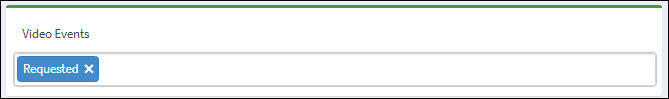
Selection of Video Events for Daily Report
Click the Next button at the bottom of the window to jump to the ARMOR Action Response Configuration Window to perform the next step.
Student Events
In the Student Events criteria for the Events search mode, users can configure ARMOR Actions to search if a student has boarded the wrong bus, missed the bus, went to the wrong stop, is absent, arrived early, late, or missed the stop.
Use the Apply To: drop-down menu for searching under a more narrow driver/vehicle criteria.
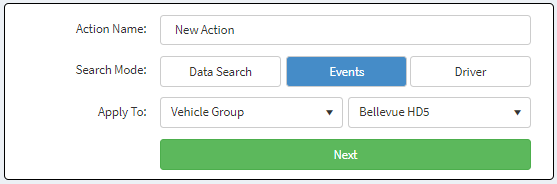
Select the following from the Apply To: drop-down:
•All Vehicles
•Vehicle Group
•Single Vehicle
•Single Driver
•All Drivers
In the second entry of the Apply To: drop-down, select the specific driver, vehicle, or vehicle group associated with the selection made in the first drop-down menu.
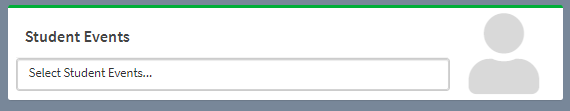
Student Window
Make a selection from the Student Events drop-down listing:
•Board Wrong Stop
•Exit Wrong Stop
•Boards Correctly
•Arrives Correctly
•Student Riding Wrong Route
•Unknown Card Scan
•Student Missed Scan
•Trip Running Late
•Trip Back on Time
•Stop Skipped
Click Next to jump to the ARMOR Action Response Configuration Window to perform the next step.
If an event has not been selected, an Invalid Parameter message will be prompted if Next is clicked.
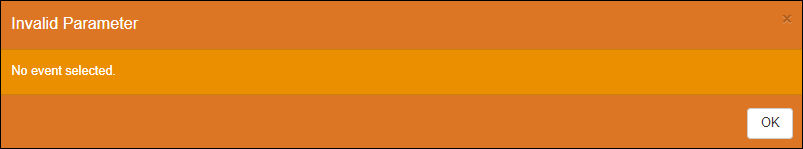
Invalid Parameter Error Message
Click OK and select an event in the Student Events drop-down menu.
