Summary Boxes
The Summary Boxes are an overview of the status of all vehicles and equipment. It is located at the top of ARMOR-Diagnostics.
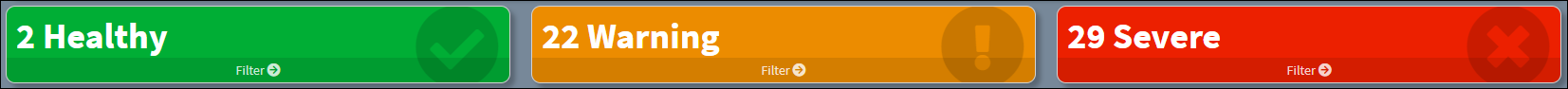
Diagnostics Summary Boxes
The Summary Boxes in Diagnostics consists of the following three categories:
•Healthy – correlates to devices displaying ![]() under Status.
under Status.
•Warning – correlates to devices displaying ![]() under Status.
under Status.
•Severe – correlates to devices displaying ![]() under Status.
under Status.
The Warning filters are at the bottom of each Summary box as depicted below. In this instance, details of all 15 of the Warning filters from the Diagnostic Pie chart are set to Filtered ![]() and the 15 Warnings are displayed in the table.
and the 15 Warnings are displayed in the table.
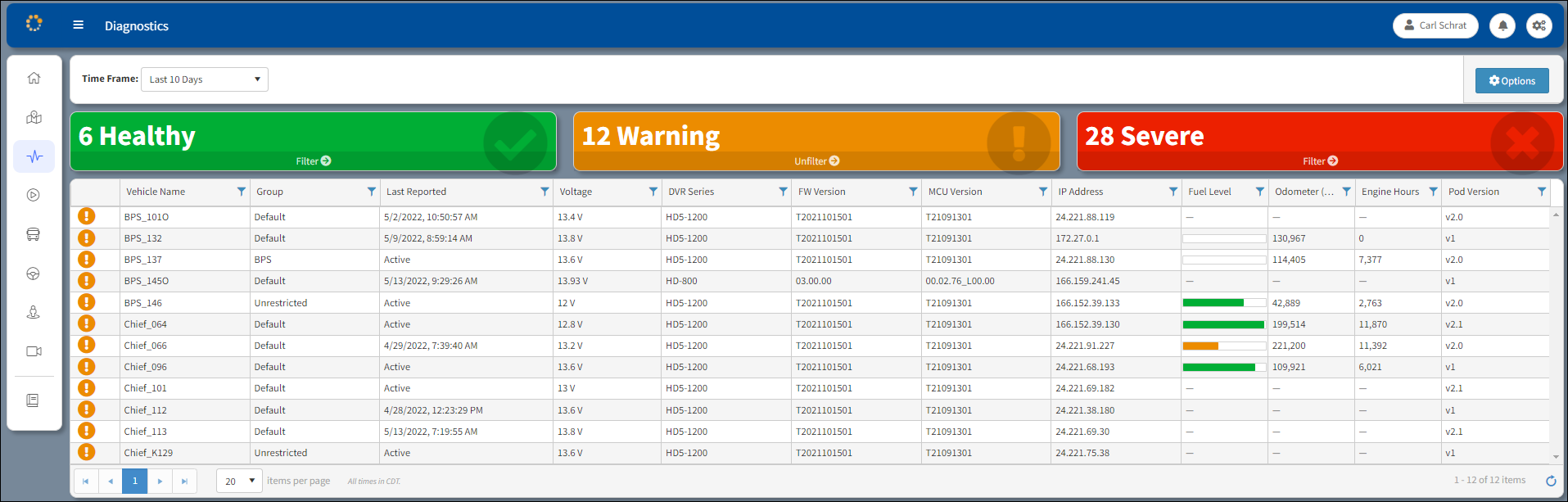
Warning Filter Selected
If the Unfilter arrow ![]() is clicked the active filter category box, data supporting the Healthy, Warning, and Severe filters will be displayed in the table. All three of the data categories will also appear If Diagnostics is selected from the Navigation menu.
is clicked the active filter category box, data supporting the Healthy, Warning, and Severe filters will be displayed in the table. All three of the data categories will also appear If Diagnostics is selected from the Navigation menu.
For more information on using the Summary Box, see Summary Box Controls.
