Driver
Overview
ARMOR-Driver provides a clear view of all driver reviews. Use Driver to monitor and review driver behavior. This enables fleet managers to consult with drivers to improve driver behavior.
Capabilities
Driver consists of the following features:
•Driver Rankings – A list of all drivers and their grades based on user-derived criteria set using ARMOR Actions.
•Summary Bar – A summary of the status of driver reviews that allows for quick filtering based off hours driven and number of reviews (see Summary Boxes for more details).
•+ Add Review – Create a review request (see Add Review Item for more details).
•Average Review Points – The daily cumulative number of points per driver or a specified driver if a single driver is selected from the Select Driver: drop-down list.
•The Time Frame: drop-down list at the top of the window allows an adjustment of the number of the last number of days the time frame will encompass. It can be set to display a listing of events associated with the selected driver over the last 10, 30, 60, or 90 days in addition to All, which displays a listing of events over the course of the year.
Accessing Driver Information
Driver can be accessed by clicking the Driver link in the Navigation menu as shown below.
Click Driver on the Navigation Menu...
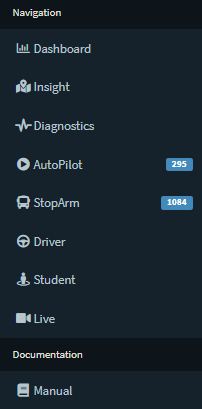
...To Open the Driver Review Table
When clicking Driver from the Navigation menu, a driver review table displays driver ranking information for all drivers.
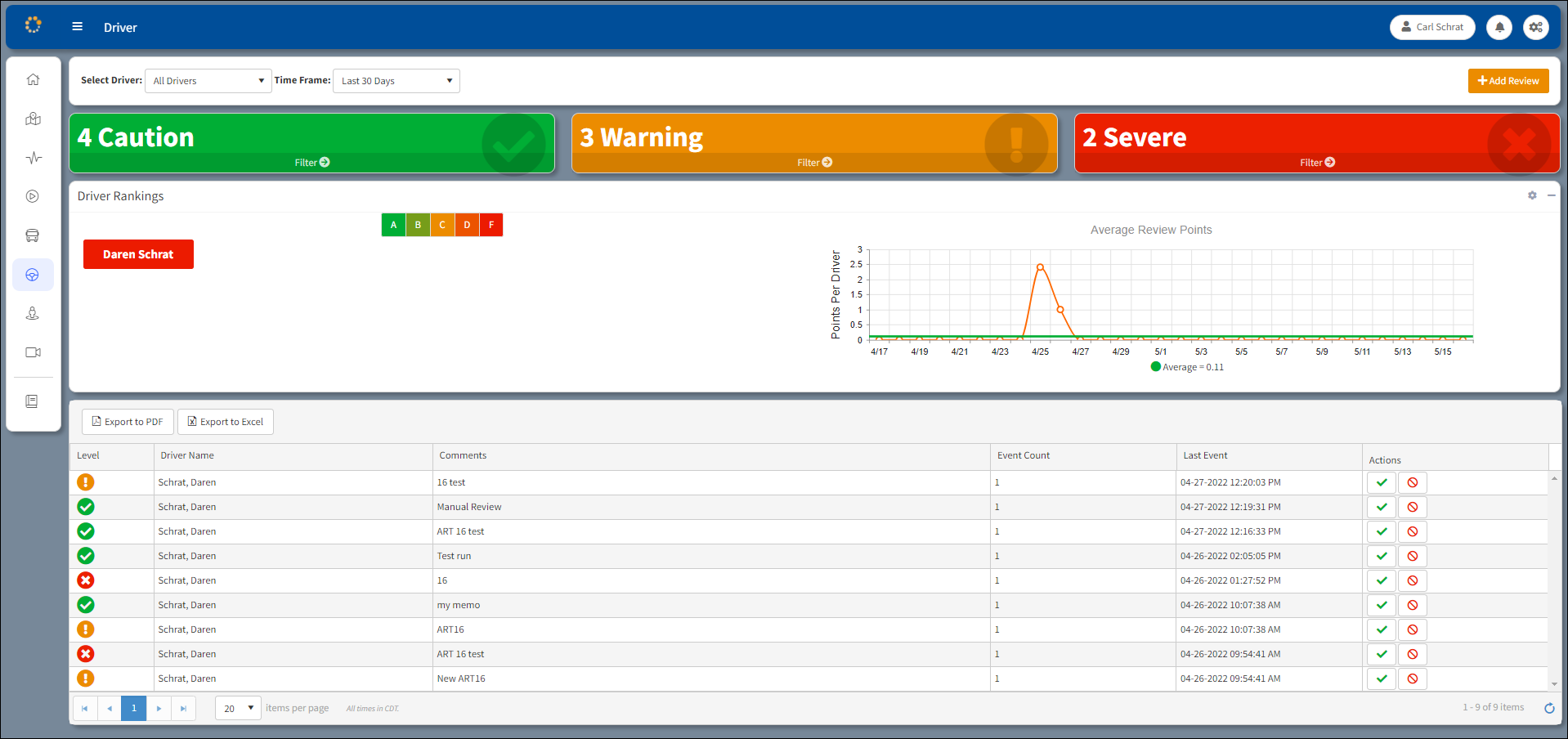
Driver Main Window
